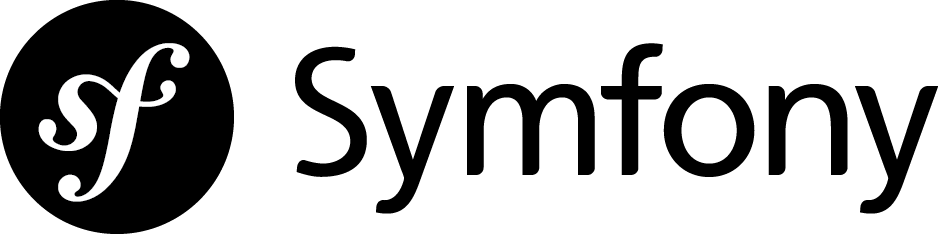Symfony FormType Choice | Set data default to group of radio button
How to set a default value to a ChoiceType radio button group under Symfony 4+? Currently you probably use the forms this way: This gives you as a result a group of 3 radio buttons with only one possible choice, but if you put directly here a default value, it will overwrite the values of the entity if you want to change it afterwards. […]
Symfony FormType Choice | Set data default to group of radio button Lire la suite »